Integrating ZXing QR Code reader in iPhone / iOS applications
I spent a lot of time in integrating the QR code reader in iOS applications. I like to share you the steps and let you know the basic bugs that may happen during the integration process and how to debug that too :) Step 1 Download the latest code for QR code reader, zxing framework from github here . Step 2 Drag and drop the ZXingWidget.xcodeproj file to your project. Step 3 Copy the cpp folder from downloaded files (zxing-2.0) to your project. (The download files (zxing-2.0) depends upon the version that has been downloaded from github.) Step 4 Copy the iphone folder from downloaded files (zxing-2.0) to your project. (The download files (zxing-2.0) depends upon the version that has been downloaded from github.) Step 5 Add the following frameworks to your project. Click on Project name -> Target -> Build Phases -> Link with libraries AudioToolbox.framework AddressBookUI.framework AddressBook.framework CoreVideo.framewor...







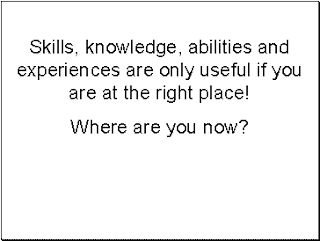

Nice and enjoyable, Basheer.
ReplyDeleteMalick Md PMP